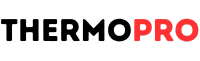If you have just bought a new indoor hygrometer, knowing how to set up the ThermoPro TP49 properly will ensure you get the most accurate readings. This compact and reliable device is ideal for monitoring temperature and humidity in Kenyan homes, offices or greenhouses. Whether you are a parent, plant lover or simply care about comfort, this guide will walk you through the full setup process step by step.
Unboxing and Preparing Your ThermoPro TP49
When you open your ThermoPro TP49 box, confirm the following items are included:
- One ThermoPro TP49 digital hygrometer
- One AAA battery
- User manual
Ensure that the battery is functional and ready for installation. You will only need a few minutes to complete the entire setup.
Inserting the Battery and Powering On
To get started, turn over your ThermoPro TP49 and follow these steps:
- Slide open the battery compartment cover
- Insert the AAA battery according to the polarity markings
- Close the compartment until it clicks into place
The screen should light up immediately and begin showing temperature and humidity readings.
How to Set Up the ThermoPro TP49 Display
Now that the device is on, choose your preferred temperature unit:
- On the back of the device, find the °C/°F button
- Press it to toggle between Celsius and Fahrenheit
Since most Kenyans use Celsius, this will likely be your preferred setting.
You are now ready to place the device for accurate indoor climate readings.
Best Placement for Accurate Results
Correct placement plays a big role in getting reliable data from your ThermoPro TP49. Avoid common mistakes by following these guidelines:
- Keep it away from direct sunlight or heat sources like cookers or heaters
- Do not place near windows or fans where air flow fluctuates
- Place it on a stable surface at about chest height
- In greenhouses or plant areas, avoid wet surfaces or misting areas
You can place the device on a table using its built-in stand or attach it to a fridge using the magnet at the back.
Allowing Time for Calibration
Do not be alarmed if the readings fluctuate right after placement. The device needs time to adapt. To allow the ThermoPro TP49 to stabilise:
- Leave it untouched in the selected location for at least 20 minutes
- Avoid placing or removing it from one room to another quickly
- After this time, check if the temperature and humidity have settled
This step is important in how to set up the ThermoPro TP49 accurately.
Reading the Comfort Level Indicator
One great feature of the ThermoPro TP49 is its facial icon comfort display. It gives a quick view of whether your indoor air is dry, comfortable or humid.
- Dry: Humidity below 30 percent
- Comfort: Humidity between 30 and 60 percent
- Humid: Humidity above 60 percent
This helps you decide if you need to turn on a fan, humidifier or air purifier.
Tips for Maintaining Accuracy
For long term use, keep your device clean and functional:
- Replace the battery every 6 to 12 months
- Clean the screen and casing with a dry cloth only
- Do not expose the device to steam or direct water
- Store it in a dry, dust-free place when not in use
Following these tips will help your ThermoPro TP49 last longer and perform better.
Frequently Asked Questions About Setup
Why is my ThermoPro TP49 not turning on?
Check that the battery is inserted correctly. Replace the battery with a new one if the screen does not light up.
Can I move the device between rooms?
Yes. You can move it to another room, but give it 20 to 30 minutes to adjust each time you change locations.
How often does it update readings?
The ThermoPro TP49 updates its temperature and humidity readings every 10 seconds. This gives you real time feedback.
Why You Should Know How to Set Up the ThermoPro TP49
Many Kenyan homes experience discomfort from either very dry or very humid air. By learning how to set up the ThermoPro TP49, you gain control over your indoor environment. This helps protect children, prevent mold, and even protect electronics and furniture from moisture damage.
If you use the device in a nursery, greenhouse or office, proper setup means better results. You can improve air quality, save energy and feel more comfortable all year round.
Buy the ThermoPro TP49 in Kenya
Ready to enjoy accurate indoor readings? Visit our website at thermopro.co.ke and order your ThermoPro TP49 today. We deliver across Kenya and provide fast customer support.
For any questions or help with setup, call us on 0705493889. We are happy to assist you.