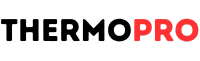If you are wondering how to troubleshoot your Thermopro TP49, this step-by-step guide is for you. The Thermopro TP49 is a compact and reliable digital thermometer and hygrometer, perfect for Kenya’s changing climate. However, like any device, it may sometimes stop working as expected. The good news is that you can fix most issues quickly and easily.
This article will guide you through the most common problems and show you practical ways to restore your device to full function.
1. The Display Is Blank
When your Thermopro TP49 display goes blank, try the following:
- Replace the battery
Use a new AAA battery and check that it’s inserted correctly. - Clean the battery area
Use a dry cloth to remove dust or residue from the battery contacts. - Perform a simple reset
Remove the battery for 10 seconds, then reinsert it.
2. The Temperature or Humidity Is Inaccurate
To get accurate readings:
- Avoid extreme placements
Do not place the device in direct sunlight or near fans and heaters. - Give it time to adjust
After moving the device, wait 30 minutes before evaluating its readings. - Test with a salt solution
To check humidity accuracy, seal the device in a container with salt and a bit of water for 6 hours. It should show around 75 percent humidity.
Knowing how to troubleshoot your Thermopro TP49 includes recognizing when the environment is the issue rather than the device.
3. Readings Are Not Updating
The Thermopro TP49 refreshes data every 10 seconds. If it seems stuck:
- Clean the sensor
Dust or moisture might block accurate readings. Wipe it gently. - Replace the battery
Low power can slow or freeze the display. - Try a different room
A change of environment may trigger updates.
If you still experience issues, it’s time to dive deeper into how to troubleshoot your Thermopro TP49 by testing it against another thermometer or hygrometer.
4. Screen Is Flashing or Flickering
If the screen is acting up:
- Check for interference
Keep it away from wireless routers, televisions, or microwaves. - Do a reset
Remove the battery, wait briefly, and reinsert it. - Use quality batteries
Inconsistent power from cheap batteries can cause flashing.
5. Moisture on the Screen
This is common in humid areas like bathrooms or kitchens.
- Gently wipe with a dry cloth
Do not use water or cleaning agents. - Improve ventilation
Keep the device in a drier space when not in use.
6. When Nothing Works
If none of the steps help, consider the following:
- Double-check the battery quality and installation
Some batteries may be dead even if new. - Look for physical damage
Cracks or sensor damage may require a replacement. - Call us for help
Contact our support team at 0705493889 for advice or warranty details.
We understand the value of accurate readings, so we are always available to help you understand how to troubleshoot your Thermopro TP49 effectively.
How to Maintain Your Thermopro TP49
Avoid future problems by following these maintenance tips:
- Replace the battery every 6 to 12 months
- Keep the sensor area clean
- Avoid placing it near windows, stoves, or fans
- Store it in a dry, cool place when not in use
- Avoid dropping or exposing it to water
These habits will improve the accuracy and lifespan of your device.
When to Replace Your Device
Even after troubleshooting, some issues may persist. You might need a new Thermopro TP49 if:
- The screen stays blank even with a new battery
- The sensor no longer responds
- The device body is damaged or broken
- Humidity and temperature readings are always wrong
We sell original Thermopro products at thermopro.co.ke. Order now for quick delivery anywhere in Kenya or call 0705493889 for assistance.
Knowing how to troubleshoot your Thermopro TP49 can save you time and frustration. Most problems are minor and can be fixed by resetting the device, changing the battery, or cleaning the sensor. However, if the issue continues, we are just a call away.
Take care of your device, follow the right steps when things go wrong, and enjoy accurate readings every day.