The Thermopro TP 50 is one of the most reliable indoor thermometers and hygrometers available in Kenya. However, like any device, it may occasionally experience minor issues. Troubleshooting your TP 50 ensures it remains accurate and fully functional at all times.
1. How the TP 50 works
To solve any problems, you first need to understand how the device works. The TP 50 monitors both temperature and humidity using a built-in sensor. It updates readings every 10 seconds and displays high and low records. It operates using a single AAA battery and does not require WiFi or Bluetooth.
You can use it in homes, offices, baby rooms, greenhouses, or grow tents. Because the sensor is sensitive to placement, environment, and battery quality, occasional issues may arise.
2. Fixing display problems
One of the most common problems with the Thermopro TP 50 is a blank or faded display. Fortunately, you can fix this quickly by following these steps:
- Remove the battery and reinsert it to reset the system
- Replace the battery with a fresh high-quality AAA battery
- Ensure the battery is inserted correctly according to the polarity marks
- Wipe battery contacts using a clean, dry cloth
In most cases, these simple actions solve display-related issues. If the screen remains unresponsive, test the same battery on another device to confirm if it is working properly.
3. Solving inaccurate readings
Sometimes, the humidity or temperature readings may seem incorrect. This usually results from the location of the device or sudden environmental changes. To improve accuracy:
- Keep the TP 50 away from direct sunlight
- Do not place it near windows, ovens, or fans
- Place it in a central area of the room with free air circulation
- Let it sit undisturbed for at least 30 minutes before checking readings
These simple adjustments often restore normal operation. Additionally, never place it too close to walls or appliances that emit heat.
4. What to do when readings do not update
If your TP 50 shows the same numbers for long periods, do not worry. It may simply be adjusting to the environment. Start by waiting one or two minutes before assuming there is a fault. If there is still no change, consider the following:
- Check the battery to ensure it is not weak
- Avoid blocking the sensor area at the back of the unit
- Allow the device to adjust after moving it to a new location
Keep in mind that large rooms with stable air may not show frequent changes. That does not mean the TP 50 is faulty.
5. Test accuracy using the salt method
If you want to confirm whether your TP 50 is accurate, you can perform a basic salt test at home. This simple method gives you a clear idea of how well the sensor is working:
- Fill a bottle cap with salt and add a few drops of clean water
- Seal the cap and the TP 50 together inside a clear ziplock bag
- Leave the bag at room temperature for eight hours without opening it
After this time, the humidity should read around 75 percent. If the reading is close to that number, your TP 50 is working correctly. A small variation of 2 to 3 percent is normal.
6. Improve battery performance
Although the TP 50 uses very little power, a poor battery can cause random shutdowns or errors. To avoid this:
- Always use good quality non-rechargeable AAA batteries
- Store the device indoors away from extreme temperatures
- Remove the battery if you plan to store the TP 50 for long periods
These simple tips ensure longer battery life and prevent power-related issues.
7. When to replace your TP 50
In rare cases, the device may fail even after troubleshooting. This usually occurs after long-term use in very humid or dusty environments. If you have tried all the solutions mentioned and nothing works:
- Call our support team at 0705493889 for help
- Visit our website at thermopro.co.ke to view replacement options
- Consider getting a new TP 50 if yours is more than two years old
Our store offers genuine Thermopro products across Kenya. You can order online and get fast delivery countrywide.
8. Final thoughts
You do not need technical knowledge to fix most issues with the Thermopro TP 50. A few simple steps like battery replacement, proper placement, and routine checks can restore the device to perfect working condition.
Troubleshooting your TP 50 is an easy way to make sure your indoor environment remains safe and comfortable. Whether you are monitoring your baby’s room in Nairobi or a grow tent in Nakuru, a well-functioning hygrometer makes a big difference.
Whenever you need assistance or a new device, reach out to us at thermopro.co.ke or call 0705493889. We are here to help you get accurate readings every time.
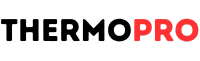

Pingback: How to read Thermopro TP 50
Pingback: How TP 50 Protects Wooden Furniture
Pingback: The Ideal Indoor Humidity Range